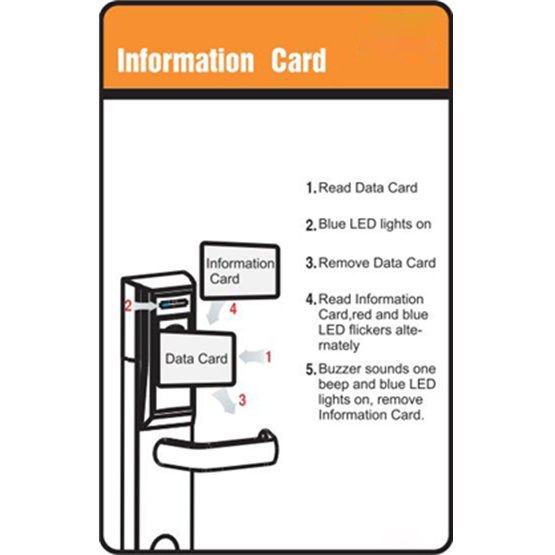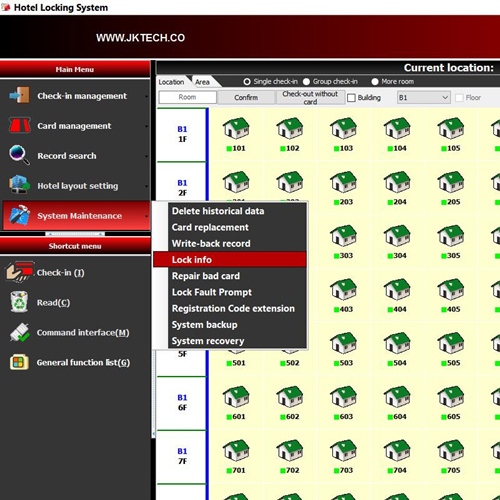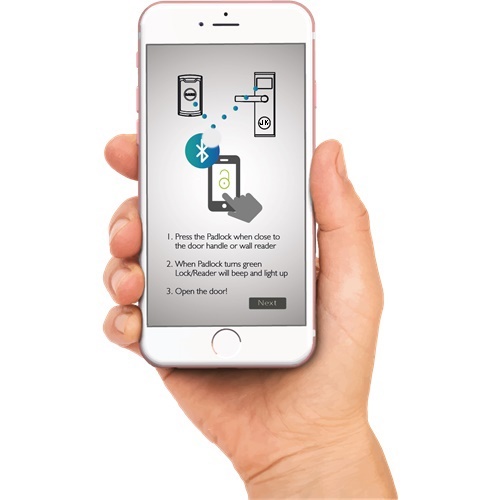| 1 |
red light flickers |
1.Key card is not cut from valid
software; or key card has been encrypted correctly.
2. Door lock or access reader has problem on reading card. |
1.Contact supplier to encrypt key card
or reissue a new valid key card for another try;
2. hold key card in good position to the sensor of door lock / access reader .
|
| 2 |
blue light*1+ beep*1 + red light*1
|
Double lock of door lock is on but the
key card has no right to open.
|
reissue a key card with right to open
double lock |
| 3 |
blue light*1 + beep*1 + red light*2
|
1. Key card is expired;
2. The time of door lock or access reader is incorrect
|
1.to reissue a valid key card;
2. clock the door lock / access reader by handheld terminal or clock card.
|
| 4 |
blue light*1 + beep*1 + red light*3
|
Room number of key card doesn’t match
the lock.
|
1.Reissue a key card with correct
room;
2.program the lock or access reader with by correct install
card(installation card) or handheld
terminal |
| 5 |
blue light*1 + beep*1 + red light*4
|
The valid start time of door lock or
access reader is later than the start time of this card.(We call it "Card is
replaced.") |
1.reissue a valid card for another
try;
2.step: "system maintenance" ->"card replacement" -> set an early
"Replacement Time" and then issue relative "Replacement Card" -> swipe
"Authorised Card" on the lock then swipe this "Replacement Card" on the lock to
reset the start time of the lock. |
| 6 |
blue light*1 + beep*2 + red light*4
|
key card has been reported lost.
|
1.Reissue a new valid key card;
2.Cancel report lost for this card.(step: “Card management” -> "Report lost
Card" -> "assign: cancel report lost card" -> press Button "Issue Report Lost
Card" -> swipe "Authorised Card"
on the lock or access reader -> swipe this "Cancel Report Lost Card" on the lock
or access reader to do the canceling) |
| 7 |
blue light*1 + beep*1 + red light*5 |
The card is not issued from valid Jktech
software. |
Issue a valid key card from valid Jktech
software:L4 offline locking management
system or L6 bluetooth mobile key
locking management system. |
| 8 |
blue light*1 + beep*1 + red light*6 |
management card, like clock card, instal
card, stop card and so on which needs "Authorized Card" to authorise first.
|
swipe "Authorised Card" on door lock or
access reader first -> then swipe other management cards.
|
| 9 |
blue light*1 + beep*1 + red light*8 |
Door lock or access reader is under stop
mode, only master card, emergency card or mechanical key can open.
|
Swipe "Authorised card" and then swipe
"Stop Card" again to cancel stop mode on door lock or access reader if
necessary.
|
| 10 |
blue light*1 + beep*1
|
Door lock or access reader can be opened
normally |
normal |
| 11 |
blue light*1 + beep*1 + Red*1+ beep*3
|
Lock is in low battery status although
it can be opened by key cards for 50 times. From 51th opening door lock, all
valid key cards must swipe 3 times to open the lock until the batteries used
up.(This is a reminder for administrator to change batteries)
|
replace the old batteries with new ones
ASAP |
| 12 |
blue light*1 + beep*2
|
The door is open by "Temporary Guset
Card". (how to generate: swipe a "Spare Card" cut from JKtech software on door
lock -> swipe any blank card with JKtech encryption -> then this blank card
becomes a "Temporary Guset Card".) |
Suggestion: User should make a spare
card in case of the power cut or system breaks down.(at that moment user cannot
issue key cards by system normally.) |
| 13 |
blue light*1 + short beep*1 + long
beep*1
|
electronic hotel lock or access reader
is programed successful by "Authorized card" or "Clock Card" or "installation
card" or handheld terminal.
|
normal |
| 14 |
red light flickers in every 5 seconds
when swiping key card
|
Lock is double locked but the key card
does not have the right to open.
|
issue a valid key card with right to
open double lock(privacy) |
| 15 |
red and blue light flickers with alarm
|
Door lock doesn’t close properly and the
latches are pressed by door frame, triggering the embedded alarm switch.
|
Close the door properly and let the
latches retract into mortise normally. |
| 16 |
red light is solid on
|
When user open door lock by metal key or
do the munipulation of compulsory authorization.
|
normal |
| 17 |
beep*1 + blue light*1 + short beep*2
|
The lock is under stay open mode so no
need to swipe key card to open door.
|
normal |