Electronic Locks Software Registration Code FAQs
(I)How to extend registration code valid time
Sometimes our distributor just offers a temporary registration code for his customer at first. If his customer wants to extend the valid date of registration code, please follow the steps as below.
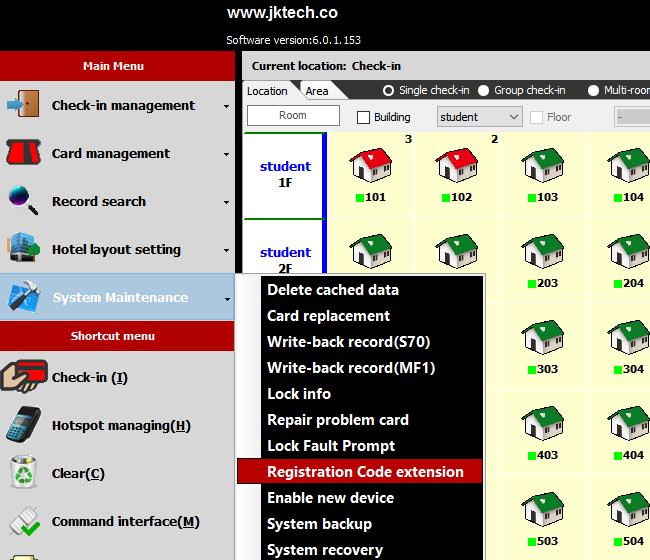
Step 1:
-> plug in a "software license USB dongle"
-> log on software with permission of administrator;
-> click "System Maintenance";
-> click "Registration Code extension";
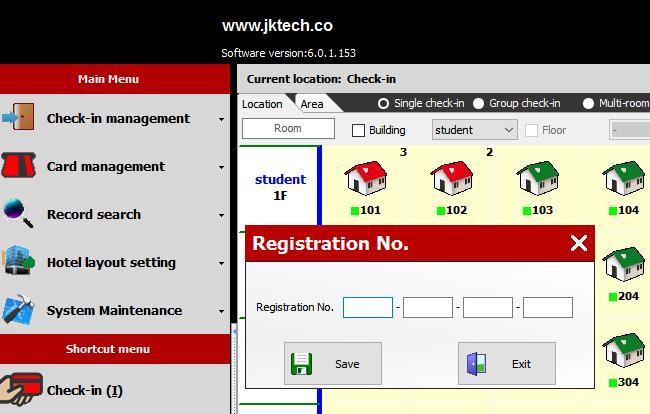
step 2:
-> input new registration number with new valid date in the box;
(II)How to change registration code with special feature
Sometimes customer wants to obtain new function from our locking management software. Then he has to change new registration code with new features. Be cautious: this procedure is different from the ones of extending valid time of registration code !
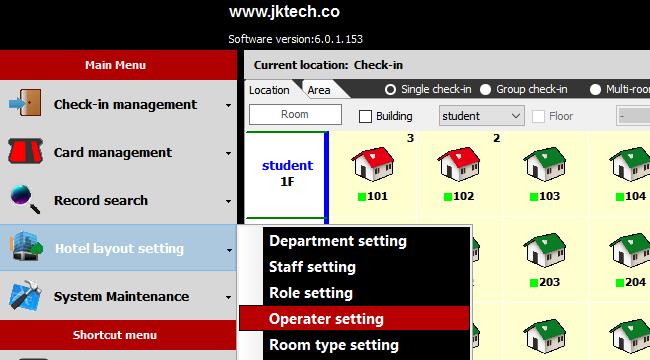
Step 1:
-> plug in "software license USB dongle";
-> log on software with permission of administrator;
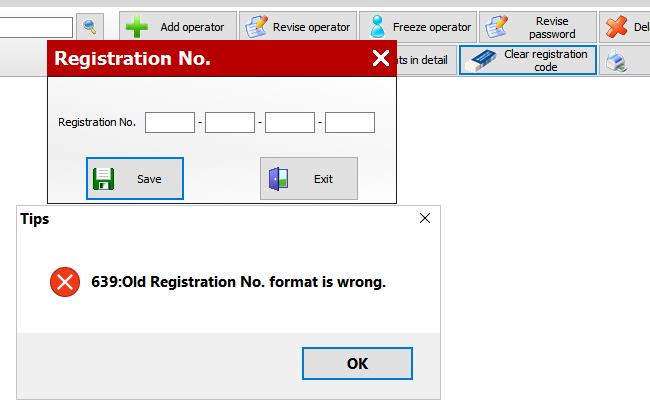
Step 2:
-> press Button "Clear registration code";
-> press Button "save";
-> A piece of message popping up: "Old registration code format is wrong";
-> Press Button "OK";
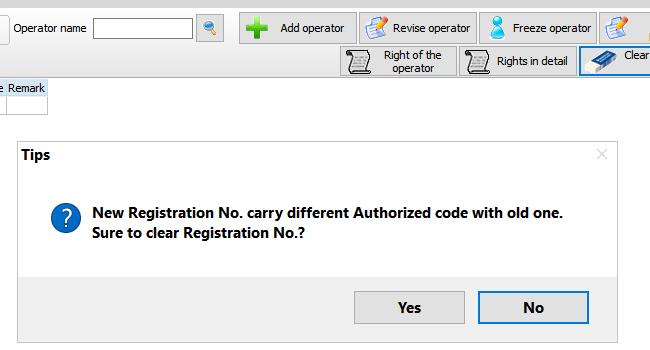
Step 3:
-> A box popping up with message "New registration No. carry different authorized code with
old one. Sure to clear Registration No.?";
-> Press Button "yes" for twice as confirmation;
-> the locking software will quit automatically;
-> restart the locking software and input the new registration code with new features;
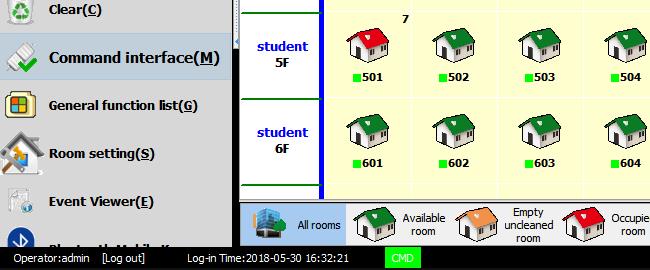
Step 4:
for example: if customers need to enable interface function with Fidelio Property Management
System(PMS)
-> press Button "Command interface(M)";
-> there is green icon "CMD" shown on the bottom;
-> our locking software now is waiting command from PMS;






















