
how to bind public door to guest room
Some customers find PMS cannot cut a key card to open a specific public door directly because our system does not have a single command to open a single public door.Here is the solution: User must bind the public door to guest room in advance (note:L3 system does not have this function).

- run the software -> Hotel layout setting -> Public door setting -> select the public door you need by single left click of mouse -> click the button "Public door activated" -> choose "yes" -> a green tick will appear on the icon of public door
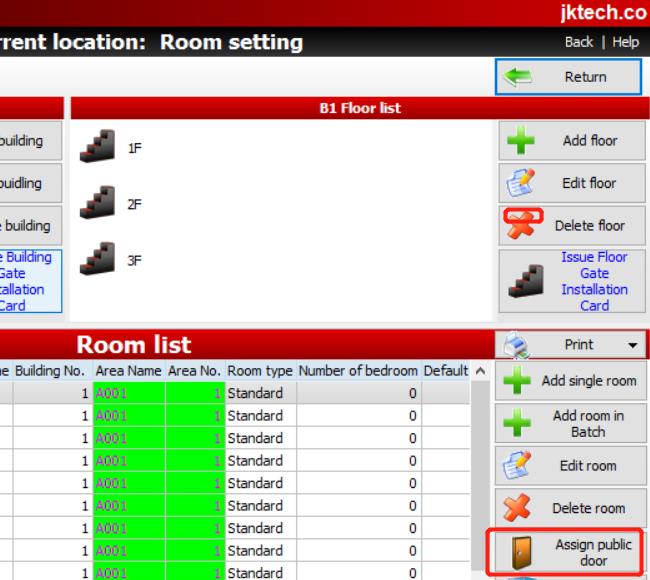
- run the software -> Hotel layout setting -> Room setting -> select a guest room you need by single left click of mouse (for example we choose room 101) -> click the button "Assign public door" -> click "Public door list" and select the public doors you want to bind with guest room 101 -> save
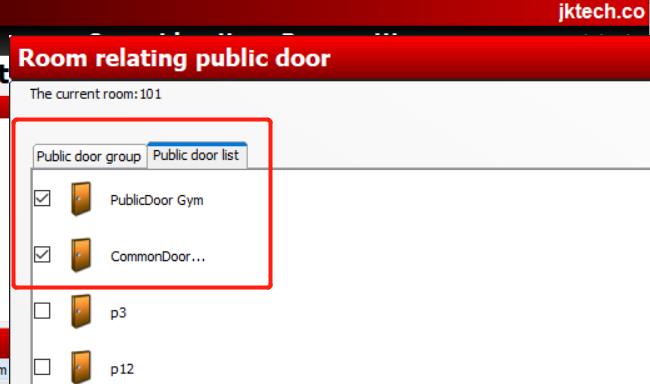
- click "Public door list" and select the public doors you want to bind with guest room 101. Here we selected "Public Door GYM" and "Common Door P1" for instance. -> save












