
How to replace the PCB and batteries of smart lock model Z710
Sometimes the electronic lock PCB might go malfunctioned or the batteries run out, then please follow the guideline to replace old PCB or batteries with new ones.
to replace PCB:

1.Unscrew the face plate and insert a ring shape tool into the top of PCB house as illustration

2.Hook the PCB board with this special tool and pull out the PCB of RFID lock z710 carefully.
3.Replace the old PCB by pushing the new PCB along the house of PCB.
to replace batteries:

1.Unscrew the face plate and take it away;
2.Insert the pick-out tool into the battery house and lift it up a little bit;
3.Hook the battery case and slightly slide out the battery house.
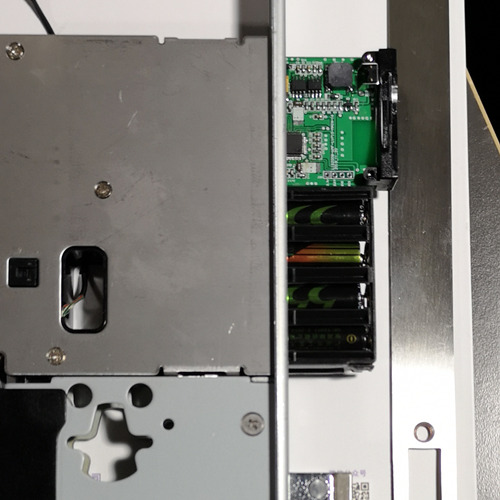
the mother board of the electric lock and battery case are pulled out.

4.Load the new batteries into battery house and push them back into original position.




















